DAEMON Tools is capable of creating up to four virtual CD or DVD playback drives so that you can access their contents from the hard disk without being prevented by security systems, supporting both DT and SCSI formats. Once you have installed the app on your Mac, you will be able to emulate a drive in the same way as if it were recorded in physical format.
As a result, you will be able to read and manipulate the information on CDs and DVDs with anti-copy systems such as Safedisc, Laserlock, Securom, LaserLock, StarForce and RMPS, among many others. You will be able to install a tool or video game bypassing the protection if you have any problem with that. The program supports several CD or DVD image formats: CUE, ISO, BWT, CDI, B5T, CCD (CloneCD images), MDS, NRG (Nero images) and PDI (CD or DVD snapshots), so it is compatible with most imaging software.
Thanks to its convenient interface that works in the background, you will be able to mount and unmount images in real time, a very practical option if you are performing an installation that requires several disks. In addition, the latest versions of Daemon Tools allow you to directly burn the image from CDs, DVDs and Blu-rays to ISO, MDS, MDF and MDX formats.




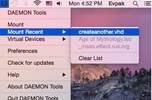
















Comments
There are no opinions about DAEMON Tools yet. Be the first! Comment